Bills & Income
Managing your bills using Quicken has advantages over managing your bills at the kitchen table. Quicken bill reminders help you plan your expenses and pay your bills on time. When you create a bill reminder, you enter the details of the bill and tell Quicken when to make the next payment, the amount due, and how often to make future payments. Do this for your income, too. Quicken will then have the information it needs to accurately project your account balances.
When you add a bill, what you are really adding is a reminder to pay the bill. You also have the option of paying the bill using Quick Pay and Check Pay (Not available in Canada).
Finding the Bills & Income tab
The Bills & Income tab is located on the tabs bar across the screen.
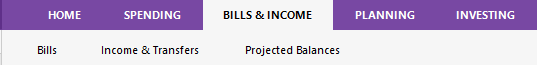
If you cannot see the Bills & Income tab go to View menu → Tabs to show and make sure it is selected.
How to pay a bill
- Add the bill to Quicken.
Enter the bill payment when it's due.
Send the bill payment.
Notes
What if the payment amount varies?
When you add a bill reminder to Quicken to remind you when a payment is due, you can enter an estimate for the payment amount. If you decide to pay another amount when the bill comes due, or if you want to make the payment from another account, you should edit the transaction before you enter it.
How should I pay my credit card bill?
If you're tracking your credit card only as a bill, then making the credit card payment is the same as paying any bill in Quicken (as described above). If you're tracking your credit card in an account, you can record the credit card payment as a transfer from your checking account to the credit card account. Information is available to help you decide how to track your credit cards.
Note for our Canadian Customers
The following terms will be different in the Canadian releases of Quicken.
Canada: "Cheque" / United States: "Check"
Canada: "Colour" / United States: "Color"
Canada: "Centre" / United States: "Center"
Canada: "Realise" / United States: "Realize"
Canada: "Behaviour" / United States: "Behavior"
Canada: "Analyse" / United States: "Analyze"
More Information
About reminders
- Edit a Transfer Reminder
- How do I copy a recurring transaction?
- How do I project cash flow and work with reminders in a register?
- Modifying Bill or Income Reminders
- Where can I view my reminders?
- Show or hide reminders in your register
- Delete a reminder
- Have Quicken check for recurring bills
- Sync your reminders with Outlook (32 Bit Only)
- Fix an incorrect bill reminder due date
- Create a bill, income, or transfer reminder
