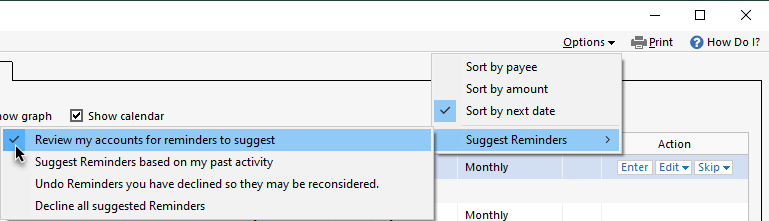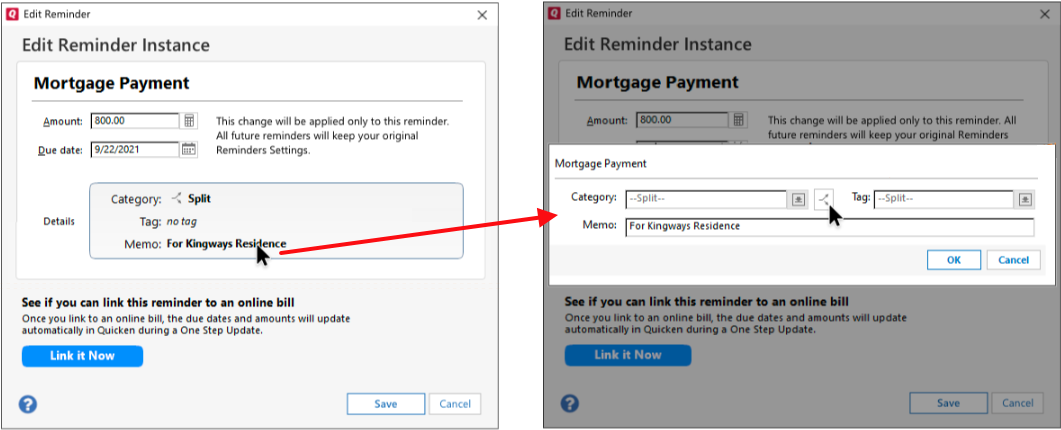Modifying Bill or Income Reminders
Adjusting the details of your bill or income reminders in Quicken ensures you stay on top of your financial obligations and incoming funds. This could involve changing the advance notification period or editing the amount due.
Editing a Reminder:
Access Reminders: Open the Bills & Income tab. If your tabs are combined, you'll find this under Bills Income & Transfers.
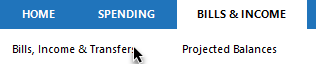
Find Your Reminder: Locate the specific reminder you wish to modify. Expand the reminder's options using the down arrow and select either:
- Edit this instance and all future instances for comprehensive future changes.
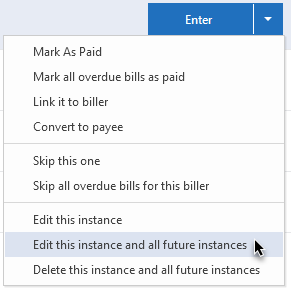
- Edit this instance only if you're adjusting just the next occurrence.
- Edit this instance and all future instances for comprehensive future changes.
Update Reminder Details: Revise any of the following as needed:
- Pay To: Name of the biller.
- Due Next On: Deadline for the next payment. Use the Change option for adjustments, including frequency changes (e.g., monthly to quarterly).
- Amount Due: The payable amount.
- From Account: The account from which the bill will be paid.
Optional Settings:
- Advance Reminder: Set how many days before the due date you wish to be reminded.
- Related Website: Enter the biller's website URL.
- Estimate Amount: Opt to estimate the bill based on past payments or seasonal variations.
- Link to Online Bill: Connect the reminder to the biller’s online account for automatic updates.
- Sync to Outlook: Display reminders on your Outlook calendar.
- Print Check with Quicken: Print checks directly from Quicken for payment.
Additonal details
To add a category tag or memo, click in the details section, make changes, and confirm by clicking OK.
Save Changes: Click Save or Done to finalize the edits.
Deleting a Reminder:
- Navigate to Tools > Manage Bill and Income Reminders.
- Select the reminder to be deleted and choose Delete from the menu.
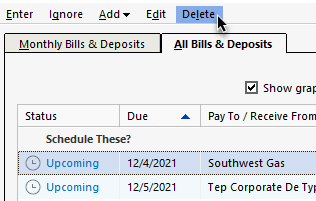
- Confirm deletion by clicking OK.
Disabling Reminder Suggestions:
- Go to Tools > Manage Bill and Income Reminders.
- Open the Options menu and select Suggest Reminders.
- Disable the Review my accounts for reminders to suggest option.