Business Mileage Tracking
The Business Mileage Tracking dashboard card is a feature within the Business Dashboard of the Business & Personal (B&P) tier. Designed with busy professionals in mind, this robust tool simplifies the task of tracking both your business and personal mileage. In this comprehensive guide, we'll take you on a journey through the ins and outs of the Mileage Tracker, helping you understand how to utilize it effectively and stay on top of your mileage records. Whether you're a seasoned road warrior or just exploring the world of financial management, this page is your go-to resource for mastering the art of mileage tracking. Let's explore how the Mileage Tracker can streamline your record-keeping.
Can I also track my personal miles?
The Business Mileage Tracking dashboard card only displays business miles, but you can track personal trips such as ones for charity. To learn more, go to Business Mileage Tracking.
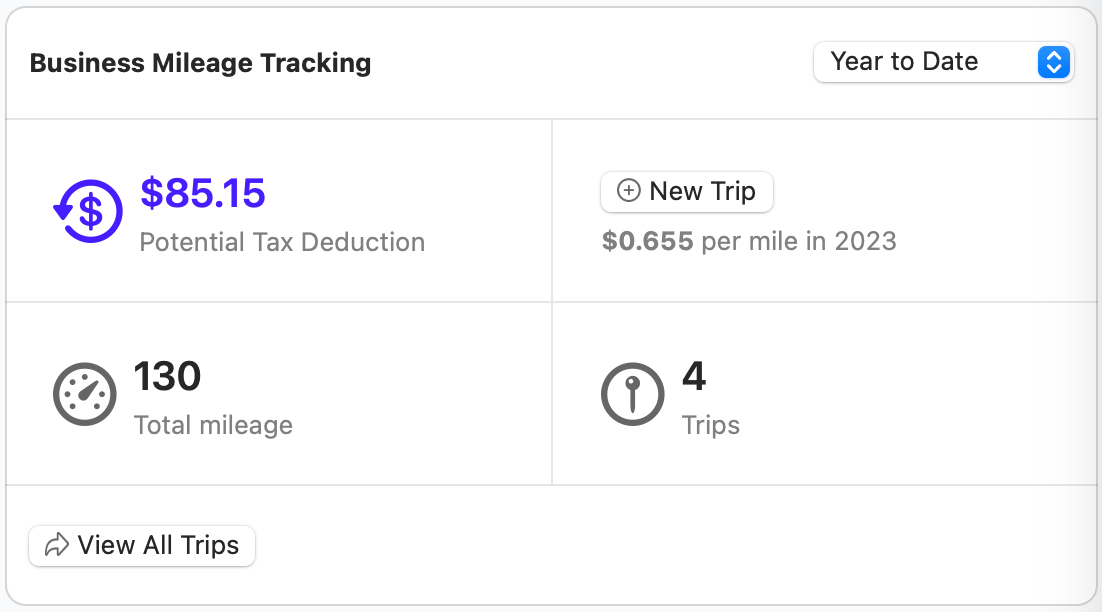
Navigating the Business Mileage Tracking
At the top, you're greeted with the title, Business Mileage Tracking. This card offers a summarized view of your mileage for easy reference.
Date Range
The date range at the top right of the card allows you to select the date range you want to view. You have a few options.

Potential Tax Deduction
This is where the journey meets the savings. The displayed amount, e.g., $85.15, shows your estimated tax deduction based on your traveled miles.
New Trip
This New Trip + button is your gateway to logging a new journey. With one click, you're on the road again (virtually speaking). You'll be taken to a form to fill out for your trip. For more information about adding mileage see Using the Mileage tab.
Rate Per Mile
Above the New Trip button, you'll notice the rate. This is the standard rate used to calculate your potential tax deductions. It changes whenever the Internal Revenue Service decides on a different rate (just about every year). Think of it as the gas price for your fiscal vehicle.
Total Mileage
Next to the odometer symbol is your Total Mileage, e.g., 130. This reflects the distance you've journeyed. Every mile matters and this keeps the tally.
Trips
Next to the location pin symbol is a count, e.g., 4, of how many trips you've taken.
View all trips
Located at the bottom of the card, this link opens up a detailed view of the trips you've taken. It provides a comprehensive list of all your trips, ensuring you miss no detail. Here's a little secret. What it really does is take you to the Mileage Tab.
There is currently no way to adjust business mileage tracking for Canadian currency.
