Investments preferences
- Choose Edit menu > Preferences.
- In the left pane, click Investments.
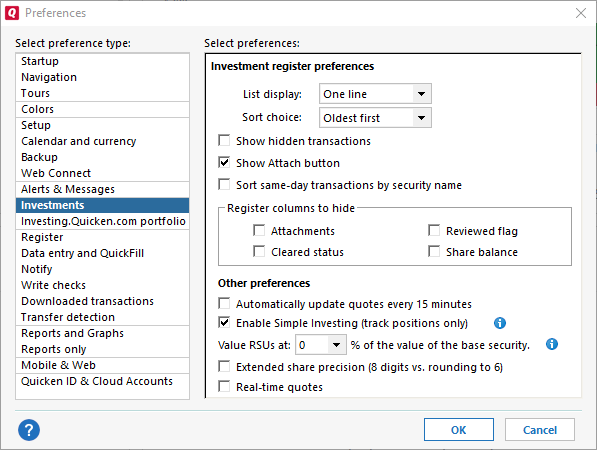
In the right pane, select the settings you want to change.
Preference Description List display Use the drop-down list to choose whether to display your investment transaction lists in one or two lines. Sort choice Use the Sort choice drop-down list to display your investment transactions by date in ascending (Oldest first) or descending (Newest first) order. Show hidden transactions Select this option to obtain access to balance adjustments and previously resolved placeholder entries for your accounts. This gives you greater control of your balance should you need to remove these transactions to correct historical errors. In addition, you can see how your account calculates the balances for your securities and cash. Show Attach button The Attach button appears next to the Enter, Edit, and Delete buttons at the bottom right of the current transaction. It provides a way for you to attach an electronic image to a transaction. Sort same-day transactions by security name Turn on to sort same-day transactions alphabetically (A-Z) by security name. Register columns to hide You can hide any of the following columns in your investment register to simplify the view: Attachments, Cleared Status, Reviewed flag, and Share balance. Automatically Update Quotes every 15 minutes Quicken will automatically retrieve quotes for your securities every 15 minutes. This feature is available in Quicken Premier, or Home & Business. Enable Simple Investing (positions -only) With Simple Investing, Quicken keeps track of the positions (number of shares for each security) over time and your cash balances. Quicken’s tracking is based on information provided by your broker. Your portfolio value, net worth, and investment returns over time will be available, but Quicken will not be able to calculate capital gains and losses or investment income. Quicken will display an account summary rather than an investment transaction register when the account is selected.
If turned on, you will see this option when you set up a new investment account or access the Account Details of a current account.
Value RSUs at Set a percentage of your RSUs to count as the value of your holding.
Extended share precision Extend the number of decimals tracked for fractional shares from six digits to eight digits.
Real-time quotes Real-time quotes provide up-to-date investment tracking. With Real-time Quotes, Pre-Market quotes will display when available, otherwise, quotes will update when markets are open.
- Click OK to save your changes.
Notes
- With One-Line Display selected, you can display twice as many transactions on the screen. With One-Line Display off, each transaction takes up two lines, and the Memo fields are visible.
- Changing the List display or Sort choice preference does not affect your data; it changes only the way the data displays.
- The settings you select here are applied to all your investment accounts.
