Finding transactions
Which do you want to do?
Search within a single account
- Select the account you'd like to search in the sidebar.
- Enter the term you are searching for in the Search field, at the top-right corner of the register.
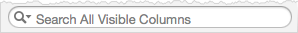
- As you type, Quicken shows only the transactions matching your search term.
- All visible columns are searched.
- If you want to limit the search to a single column, choose the column from the Search pop-up menu.
- You can further refine your search by adjusting the Register Filter settings.
- NOTE: you are searching on the transactions defined by these filter settings. If you're not finding what you expect, make sure the filters are set to All Dates, Any Type, and Any Status.
Search all accounts
- Select All Transactions from the top of the sidebar.
- Enter the term you are searching for in the Search field, at the top-right corner of the register.
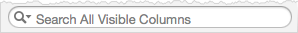
- As you type, Quicken shows only the transactions matching your search term.
- All visible columns are searched.
- If you want to limit the search to a single column, choose the column from the Search pop-up menu.
- You can further refine your search by adjusting the Register Filter settings.
NOTE: you are searching on the transactions defined by these filter settings. If you're not finding what you expect, make sure the filters are set to All Dates, Any Type, and Any Status.
