Editing accounts
You can rename an account, change the account description, change an account's online access, and read or edit any notes you added. You can edit the credit limit for a credit card account, or change an investment account's tax status. You can also change the account type in most cases
Rename an account
To rename an account in the sidebar
- Control-click or right-click the account you want to rename in the sidebar and choose Rename "Account".
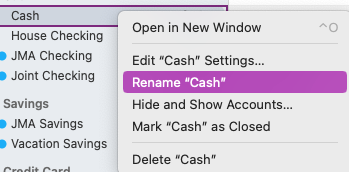
- Type a new name for the account.
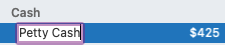
- Press Return.
To rename or change details for an account via Account Settings
- Control-click or right-click the account you want to rename in the sidebar and choose Edit "Account" Settings.
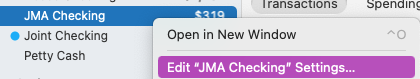
- You can update the Account Name, Description, Currency, Type, and other information.
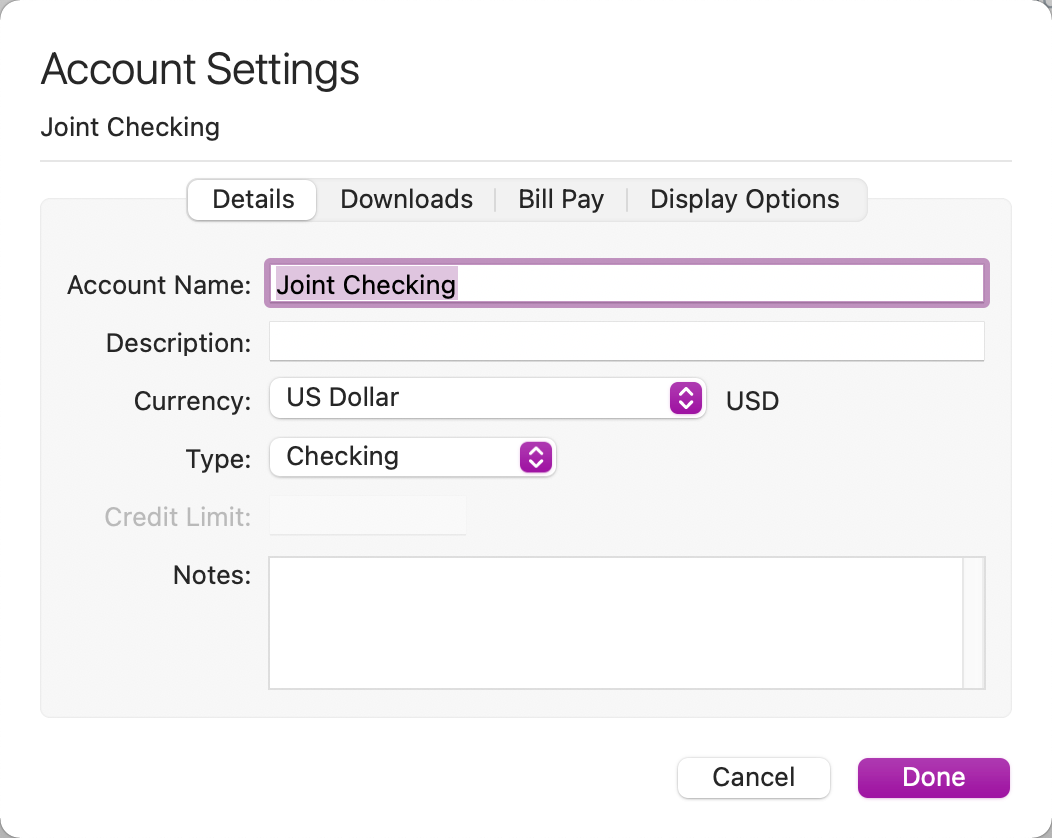
- Click Done.
Account Settings
For more information about account settings see Configure account settings.
See a list of all of your accounts
Sometimes it is difficult to locate an account if it has been hidden. To see a complete list of your accounts, including any accounts you have hidden:
- Go to the top menu and select Accounts → Hide and Show Accounts.
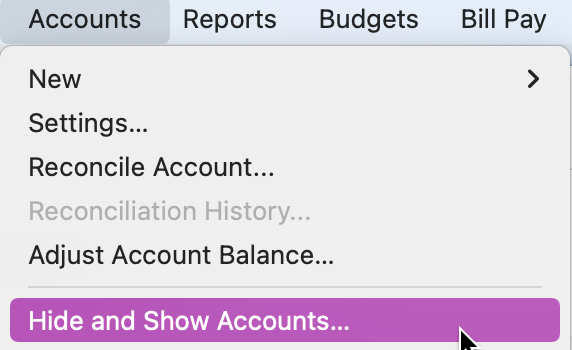
- You will see a full list of your accounts, even ones that have been hidden or separated. Remove the checkmark from any hidden account to work with that account from the account bar.
