Creating securities
If you want to add securities that are not available in the list of securities, you can create them by using the Securities list.
To create a security
- In Quicken, choose Window menu > Securities.
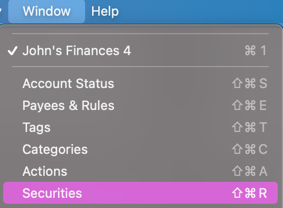
- Click the Add button at the bottom of the window.
- Enter information about the security you’re creating:
- Select the type of security you are creating.
- Add the security name.
- Select Tax Free to indicate that the security you are creating is a tax-free security.
- Add the symbol of the security.
- Select Asset Class for the security.
- Click Save when you are done.
Note: If you provide a ticker symbol from a participating exchange, Quicken can update your share or unit prices.
