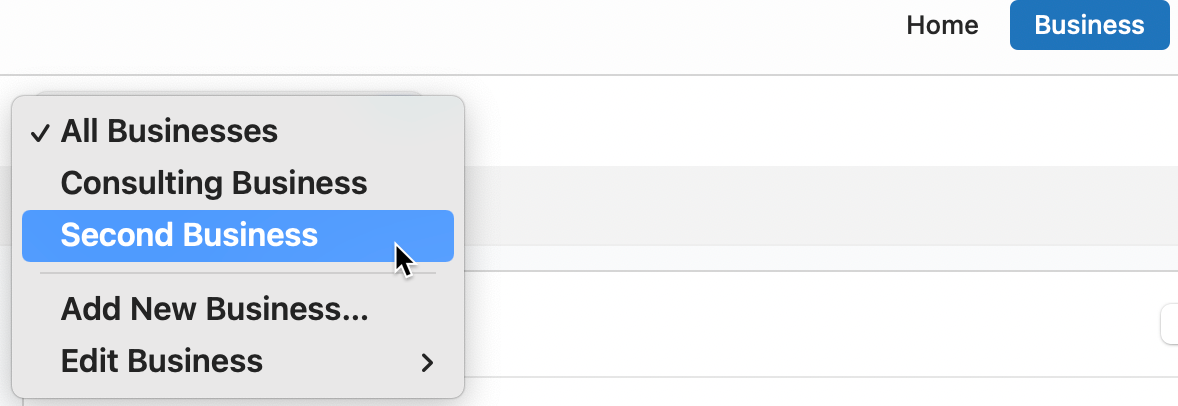Creating additional businesses
Some people have more than one small business. Quicken can handle many small businesses. You just have to add them.
Go to the Business tab at the top of Quicken's main window to open the Business dashboard. From the menu, choose Add New Business to customize your business details.
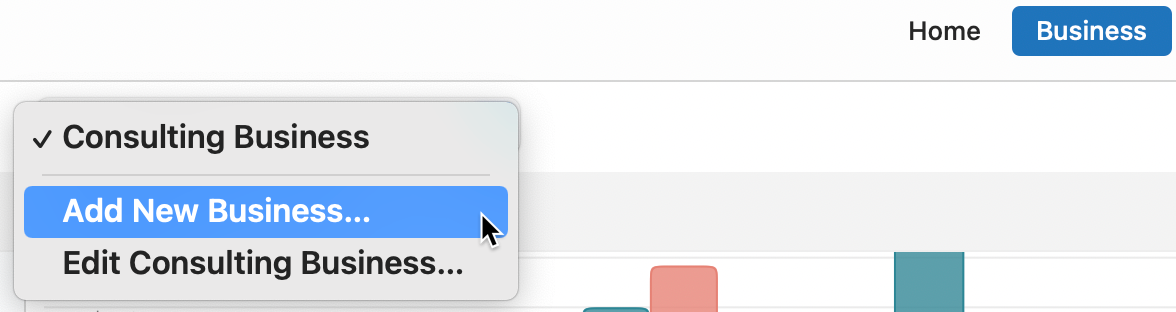
The Business Settings screen will appear. Add your Business Name.
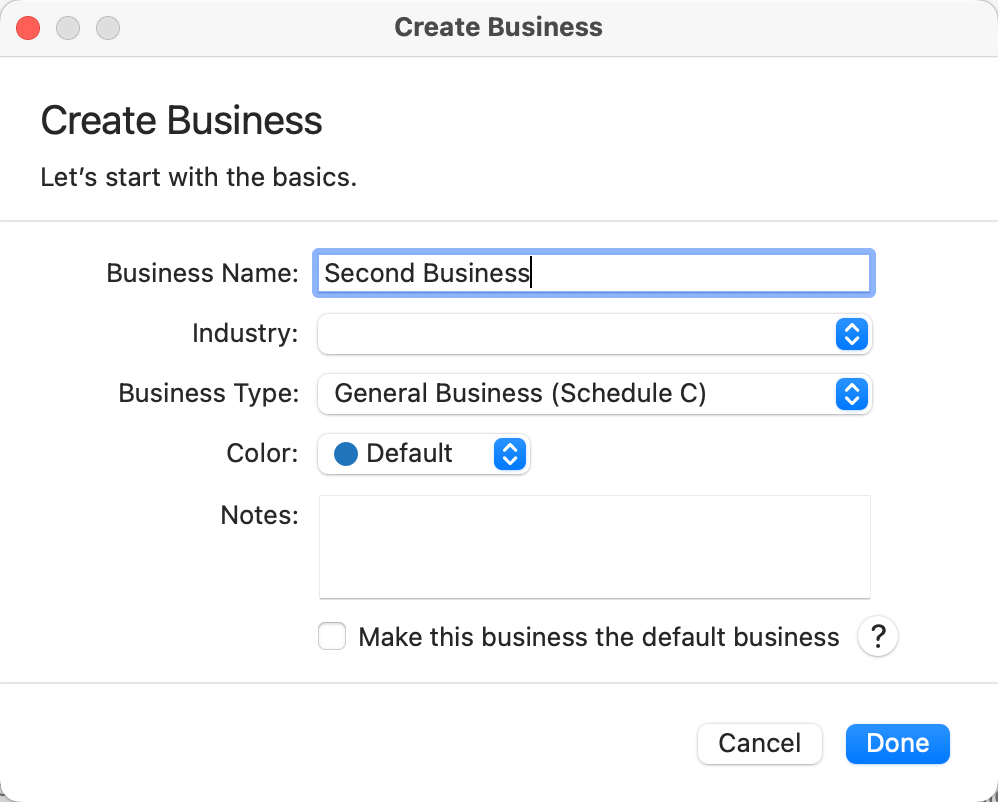
Choose the Industry that matches your tax form requirements. This is important because it determines the Tax Schedule you will use. Most businesses use Schedule C, but if you choose Rental property owner, you'll work under Schedule E, and if you choose Farming or agriculture, you'll be working under Schedule F. Quicken customizes your categories to your industry, so it is important to choose the right industry. If none of the industries fit you, choose Other.
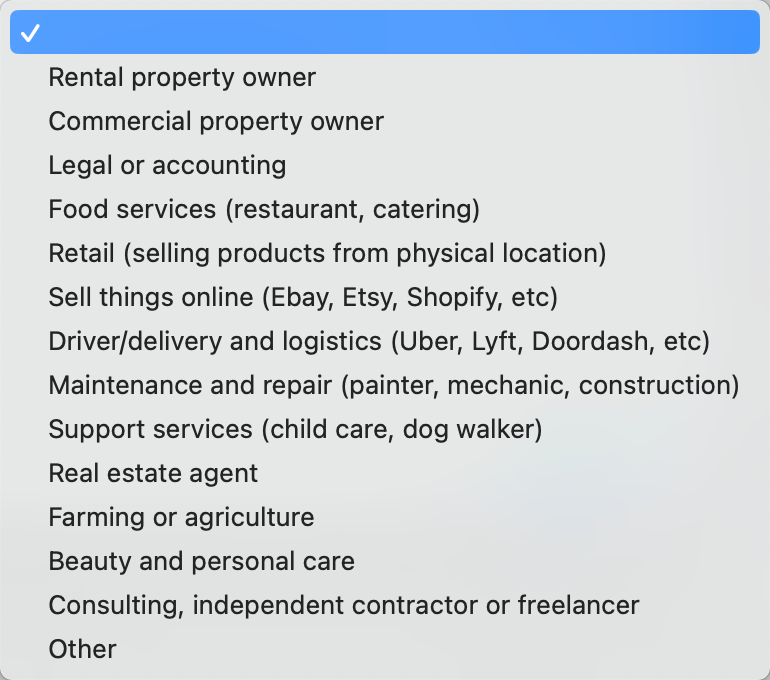
Once you choose your Industry, your Business type will automatically populate. Chances are you won't want to change this. If you chose Other as your industry, you'll almost certainly need Schedule C. It's time to assign accounts. Dive into the account settings and set your business as the primary use for each relevant account.
What if I use a different schedule than you have listed?
If your business isn't covered under Schedule C, E, or F, it is still possible to use Quicken to track business expenses and income, but you would need to manually reassign the categories you use for your business to the different tax forms and tax line
Choose a Color. Pick anything you like from the list to associate with your business. Color helps to easily identify business transactions in the register. This helps you scan your transactions when you have multiple businesses.
Add a Note if you like. You can use this to add a further description of your business.
If you have more than one business, Quicken needs you to select a default business. The Default business will be the business to which Quicken assigns new transactions. This is especially important if you have online accounts rather than enter transactions by hand because Quicken will make the initial business and category selection based on your Default business. Choose whether to Make this business your default business. For more information, see Understanding the default business.
Select Done when you are finished creating the business. You can access the new business from your Business tab using the same menu you used to add this business.