Deleting a loan
If you no longer need a loan account in your records, you can delete it. Deleting a loan removes it from your account list but does not affect your transaction history. However, once deleted, a loan account cannot be restored. If you need to track the loan again in the future, you must manually add it as a new account.
When to delete a loan account
Deleting a loan account is not always necessary or recommended. In most cases, you should keep a loan in your records even after it is paid off. However, you might want to delete a loan account if:
You added the same loan more than once by mistake.
You no longer need to track the loan in your account list and prefer to remove it.
If a loan is fully paid off, consider marking it as closed instead of deleting it. This keeps your records intact while removing the loan from active tracking.
Once deleted, a loan account cannot be restored. If you need to track the loan again later, you must add it as a new account.
How to delete a loan account
Using the Account menu
Select the loan account you want to delete on the sidebar.
Go to Accounts menu → Delete Account.
Select Delete in the dialog to confirm.
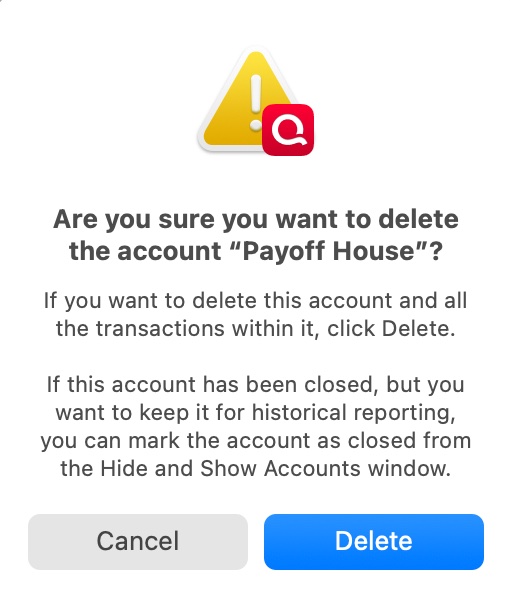
Using the sidebar
Control-click the loan account name in the sidebar.
Select Delete from the menu.
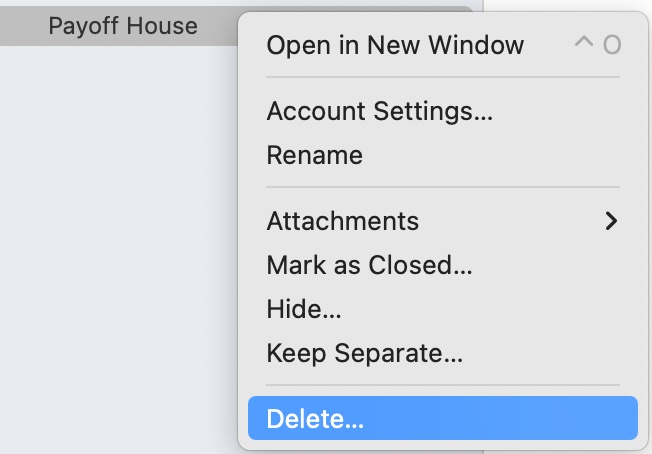
Select Delete in the dialog to confirm.
