Creating new business subcategories
Creating new subcategories is straightforward in Quicken for Mac. For business subcategories, you'll want to be sure that you are creating the subcategory under the proper category. Here's how to create a new business sub-category.
- Go to Window menu → Categories.
- Navigate to the parent category you'll want to use. Either Business Income or Business Expense.
- Click the plus button at the bottom of the Categories window and select New Subcategory.
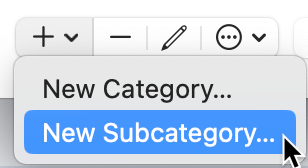
- In the General section, enter the Name of your subcategory. The other items should be pre-filled, except for your optional Description.
- If the expense will be Tax-related, choose the Schedule you'll want to associate the subcategory with. Quicken can track Schedules C, E, and F.
- Indicate the tax line you will associate with the subcategory.
- Click Save. The new subcategory will be active.
