About Simple Tracking
Simple Tracking is an investing feature aimed at customers who want to see the value of their investments, but not the information related to transactions. For users who either aren't interested in transaction information or perform their tracking and analysis elsewhere, this can reduce the complexity of using Quicken to track your investments. Simple Tracking is for customers who want a straightforward view of their investments. It only tracks your positions. It does not track the transaction data that some customers don’t need or have trouble interpreting. When you don’t need detailed investment tracking information, Simple Tracking gives you the most important information about your investments.
When you create a new account, you will have the option to choose between Simple Tracking and Detailed Tracking. Choose the best option for you.
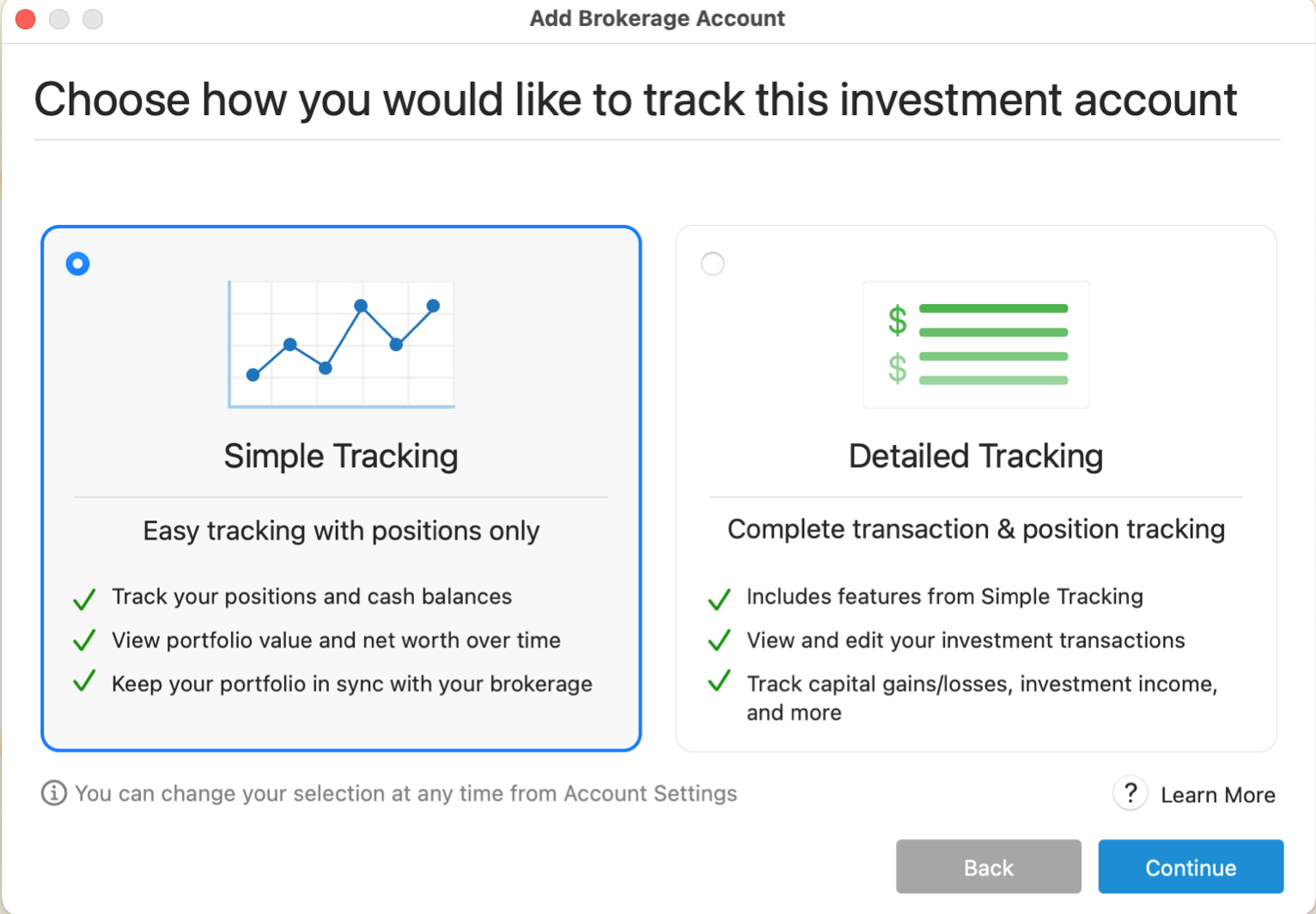
You can also change the tracking for an existing account.
Select the account you want to change, then select Accounts menu → Settings. The Account Settings window will appear.
Select the Details tab if it is not already selected.
Under Investment Tracking Method, select either Simple (Positions Only) or Detailed (Positions and Transactions).
Select Done. It's a good idea to update your investment accounts after you have made this change.
Editing a Simple Tracking listing
To edit a security in a Simple tracking account, click the security name. A list of possible actions will appear.
Edit Security: Edit the Security Name, Type, and Symbol. Indicate if the security is tax-exempt. Change the asset class.
Edit Share Price: Edit the Price of a security and indicate the As of Date the change occurred.
Edit Share Balance: Edit the Number of Shares and indicate the As of Date when the change occurred.
Security Detail: Get more information about the security. This sends you to a web page about the security.
