Convert Shares Added to Stock Split
New Feature
This topic is under development for a feature that has not yet been released.
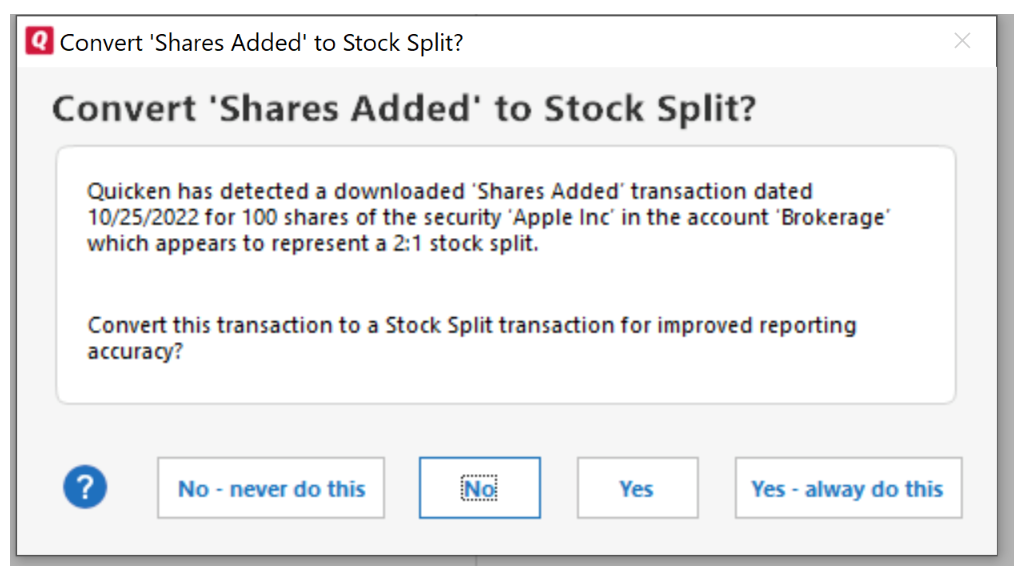
When a stock splits, your brokerage may record this split as a Shares Added transaction. Shares Added is not the best way to record a stock split. Quicken has a Stock Split transaction that better records this information.
When Quicken detects that a brokerage has used Shares Added instead of Stock Split, it asks you to convert the Shares Added transaction to a Stock Split transaction.
You then have a set of choices
| No - Never do this | Do not convert this transaction and in future cases, automatically choose not to convert this transaction. Note: Quicken will apply this option for all brokerages. |
| No | Do not convert this transaction, but continue to make this request in future cases. |
| Yes | Convert this transaction, but continue to make this request in future cases. |
| Yes - Always do this | Convert this transaction and in future cases, automatically choose to convert this transaction. Note: Quicken will apply this option for all brokerages. |
