About the Calendar
When you look at your transactions in Quicken on the Web, you have the option of viewing your transactions as a calendar.
To view your transactions as a calendar, select the 
The first time you select Calendar View, you'll see a list of your accounts. Select the accounts you want to track on your calendar.
Navigating Calendar View
When you select Calendar View, you'll see your current month's calendar. To see a different month, use the controls at the top of the page.
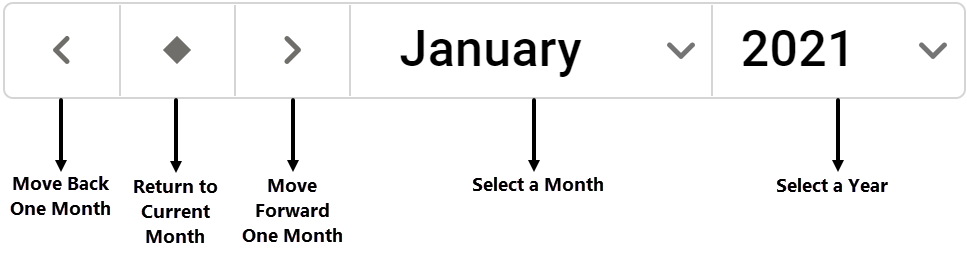
Understanding Calendar Entries
Label | Type |
|---|---|
| Existing or expected deposits to your accounts. |
| Your spending and bills. |
| Bills that have not been marked as paid before their due date, |
| Transactions involving transfers. |
